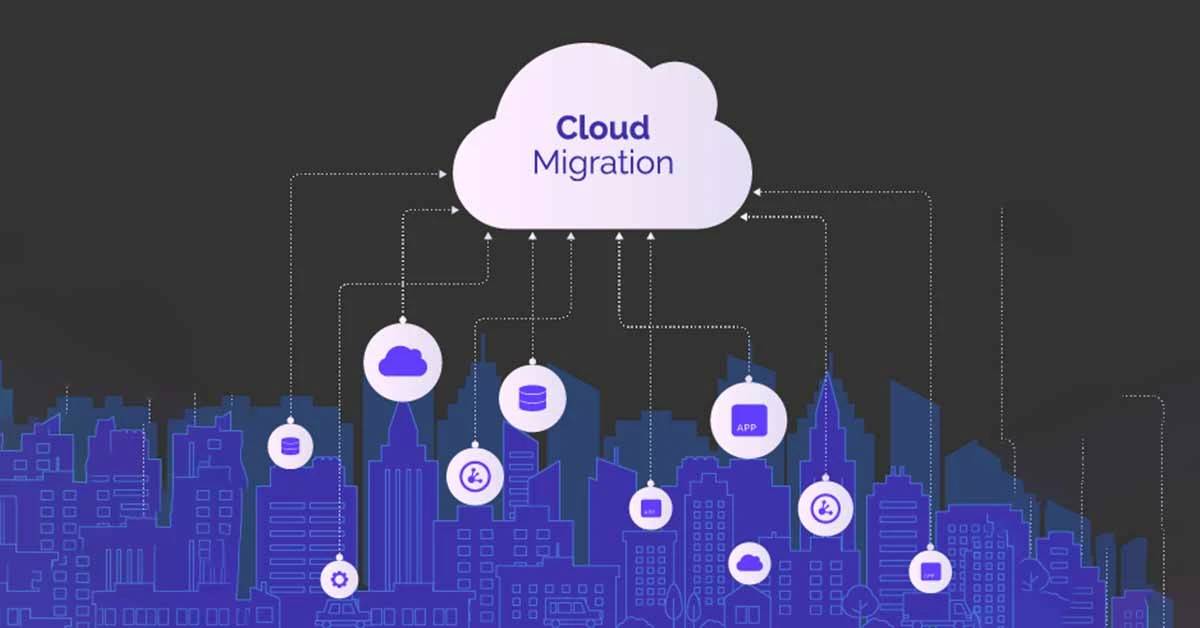Cloud migration is a critical move for businesses looking to scale operations, reduce costs, and enhance their technology infrastructure. However, migrating to the cloud comes with its own set of challenges, including data security, cost management, and system compatibility. This article will explore various cloud migration strategies, key considerations, and best practices to ensure a smooth transition to cloud environments like AWS, Azure, or Google Cloud Platform (GCP).
What is Cloud Migration?
Cloud migration refers to the process of moving applications, data, and other business elements from an on-premises environment to a cloud platform. It can involve migrating from physical servers to a cloud infrastructure, or it could involve moving from one cloud provider to another. The goal is to take advantage of the cloud’s flexibility, scalability, and cost-efficiency.
Types of Cloud Migration
- Lift and Shift (Rehosting):
Moving applications and data to the cloud without making any changes. This is the fastest way to migrate, but may not take full advantage of cloud-native features. - Replatforming:
Modifying applications to better fit cloud environments, often involving minimal changes for performance improvements. - Repurchasing (Moving to SaaS):
Replacing on-premises software with cloud-based Software as a Service (SaaS) solutions. - Refactoring (Re-architecting):
Completely redesigning applications to be cloud-native for maximum scalability and performance. - Retiring:
Discontinuing certain applications or workloads that are no longer needed. - Retaining:
Keeping some applications on-premises, either due to compliance, regulatory concerns, or cost reasons.
Key Cloud Migration Strategies
- Assessment and Planning:
The first step in any cloud migration strategy is a thorough assessment of the existing infrastructure and an understanding of what needs to be moved to the cloud. This includes evaluating:- Current IT infrastructure
- Applications and workloads
- Security and compliance requirements
- Potential risks and challenges
- AWS Migration Hub
- Azure Migrate
- Google Cloud Migration tools
- Choosing the Right Cloud Model:
Depending on the business needs, you must decide between public, private, or hybrid cloud environments.- Public Cloud: Services are hosted by third-party providers and are ideal for scalability.
- Private Cloud: Services are hosted within the organization, offering more control.
- Hybrid Cloud: A mix of on-premises infrastructure and public cloud services for maximum flexibility.
- Data Migration:
Migrating data to the cloud is often the most time-consuming and complex part of the migration process. It’s important to:- Ensure data integrity and security during transfer.
- Use cloud-native tools for data migration.
- Consider bandwidth, latency, and backup during migration.
- Application Migration:
Applications must be evaluated for cloud readiness. Some may require updates, while others can be migrated with minimal changes.- Use containerization (e.g., Docker) for easier portability.
- Modernize legacy applications to cloud-native architectures for better scalability and management.
- Security and Compliance Considerations:
Ensuring the cloud environment meets regulatory and security standards is critical. This includes:- Data encryption in transit and at rest.
- Identity and access management (IAM) solutions.
- Regular security audits and monitoring tools.
- Testing and Validation:
After migration, rigorous testing should be conducted to ensure that applications are running as expected. This includes performance testing, load testing, and failover tests. - Optimization and Cost Management:
Once migrated, it’s essential to continuously monitor and optimize cloud resources. Key strategies include:- Right-sizing resources based on actual usage.
- Implementing cost-saving strategies, such as reserved instances.
- Using auto-scaling to reduce costs during low-usage periods.
Challenges in Cloud Migration
- Data Security and Compliance Risks:
Transferring sensitive data to the cloud requires strong encryption, compliance with regulations (GDPR, HIPAA, etc.), and effective IAM policies. - Cost Overruns:
While the cloud is often seen as more cost-effective, without proper planning, businesses may experience cost overruns due to inefficient resource allocation. - Downtime and Service Interruptions:
Migration can lead to temporary downtime or disruptions in services, affecting user experience and business operations. - Skill Gaps:
Cloud technologies are complex, and the migration process requires skilled professionals who understand cloud architectures, security, and optimization techniques. - Application Compatibility:
Legacy applications may not be compatible with cloud environments, requiring substantial rework or refactoring.
Best Practices for Successful Cloud Migration
- Develop a Clear Cloud Migration Roadmap:
Define a timeline, budget, and resources for each phase of migration. Set realistic goals and milestones to ensure smooth execution. - Pilot the Migration:
Start with a small, non-critical workload to test the migration process. This allows you to identify challenges early on without disrupting major operations. - Focus on Performance Optimization:
Once the migration is complete, ensure that cloud resources are optimized for performance. Use cloud-native monitoring tools to track application health and resource usage. - Embrace Automation:
Use cloud automation tools to streamline and speed up the migration process. Tools like Infrastructure as Code (IaC) can help automate the provisioning and management of cloud resources. - Provide Training and Support:
Ensure your team is well-trained on the new cloud infrastructure. Consider providing support during the post-migration phase to resolve any issues that arise.
Popular Cloud Migration Tools
- AWS Migration Hub:
Provides a central location for tracking and managing the migration of applications and data to AWS. - Azure Migrate:
A comprehensive suite of tools to assist with assessing, planning, and migrating workloads to Azure. - Google Cloud Migrate:
A set of tools for migrating virtual machines and applications to Google Cloud. - CloudEndure:
An AWS service for continuous replication of data, ensuring minimal downtime during migration. - VMware Cloud on AWS:
Helps businesses with hybrid cloud setups by migrating VMware workloads to the AWS cloud.
Conclusion
Cloud migration can provide significant benefits, including cost savings, scalability, and access to advanced technologies. However, it requires careful planning, strategy, and execution to ensure that the migration process is smooth and efficient. By understanding the various strategies, tools, and challenges involved, businesses can make informed decisions and minimize risks as they transition to the cloud.