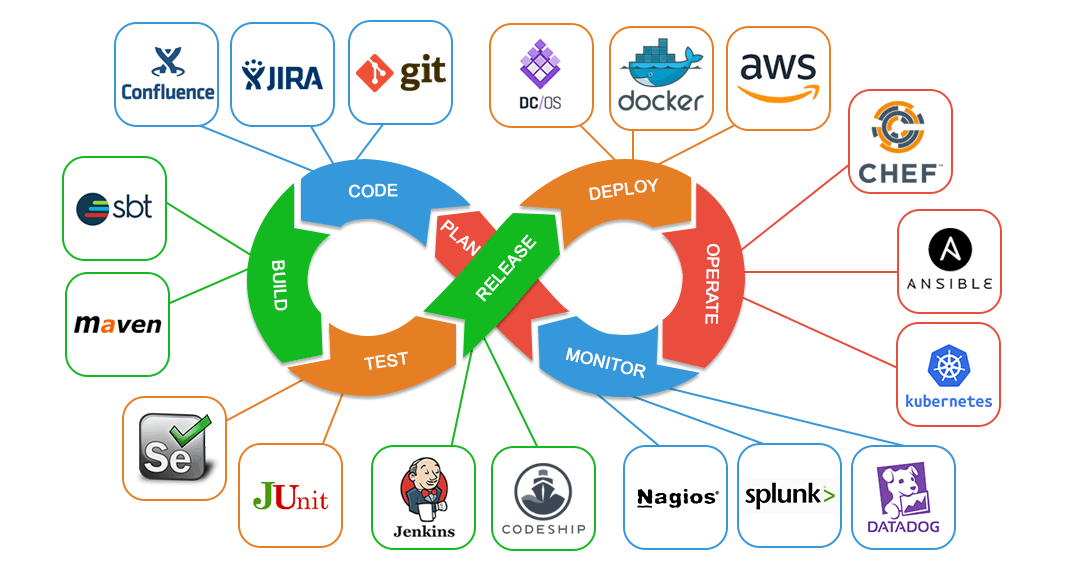Building and Optimizing Pipelines to Automate Software Delivery, Improving Efficiency and Reducing Errors
Continuous Integration (CI) and Continuous Deployment (CD) have become essential practices for modern software development. By automating the software delivery process, CI/CD pipelines help organizations achieve faster, more reliable releases while reducing human errors and enhancing code quality. This article explores the design, implementation, and optimization of CI/CD pipelines, focusing on automation, efficiency, and error reduction.
1. The Importance of CI/CD Pipeline Design
A well-designed CI/CD pipeline is crucial for maintaining the speed and quality of software delivery. CI ensures that code changes are automatically integrated into a shared repository and tested, while CD automates the deployment of applications to production or staging environments. Together, these practices:
- Accelerate Delivery: Automate repetitive tasks, enabling faster release cycles and quicker feedback loops.
- Ensure Consistency: Reduce human error by automating testing and deployment processes.
- Improve Quality: Continuously test code for bugs, security vulnerabilities, and performance issues before it reaches production.
- Enhance Collaboration: Facilitate collaboration between developers, testers, and operations teams, ensuring that everyone works from a single source of truth.
2. Key Stages of a CI/CD Pipeline
The design of a CI/CD pipeline involves several stages, each with a specific function aimed at automating and optimizing the software delivery process.
a. Code Commit and Version Control
The pipeline begins with the code commit, where developers push their changes to a version control system like Git. Key tasks include:
- Commit to Repository: Developers submit their code changes to a shared repository (e.g., GitHub, GitLab, Bitbucket).
- Version Control: Version control systems maintain a history of changes and track code modifications, making collaboration easier.
b. Continuous Integration (CI)
Once the code is committed, CI takes over to automate the build and test processes. It ensures that the integrated code doesn’t break the existing codebase. Key steps include:
- Build: The code is compiled and packaged, often using tools like Maven, Gradle, or npm for JavaScript projects.
- Automated Testing: Unit, integration, and functional tests are automatically run to verify that the code behaves as expected. Tools like JUnit, Selenium, or Jest are commonly used.
- Static Analysis: Tools like SonarQube can analyze the code for bugs, security vulnerabilities, and code quality issues.
- Code Coverage: Measure the percentage of the codebase covered by automated tests to ensure quality.
c. Continuous Deployment (CD)
In the CD stage, the code is automatically deployed to a staging or production environment. Key processes include:
- Staging Environment: Code is deployed to a staging environment that mirrors production, allowing the team to conduct additional tests, such as load testing and user acceptance testing (UAT).
- Deployment to Production: After successful staging tests, the code is automatically deployed to production, often using tools like Kubernetes, Docker, or AWS CodePipeline.
- Rollback Strategy: Implementing a robust rollback mechanism ensures that if issues arise in production, the system can quickly revert to a previous stable state.
d. Monitoring and Feedback
Once the application is deployed, continuous monitoring is essential to ensure that it performs as expected in production. Tools like Prometheus, Grafana, and New Relic are commonly used to track:
- Performance Metrics: Monitor response times, error rates, and server load to ensure the application is running optimally.
- Logging: Collect and analyze logs to diagnose issues and improve future releases.
- User Feedback: Collect data from users to identify pain points, improve features, and guide the development of future releases.
3. Best Practices for CI/CD Pipeline Design
To create an efficient and error-free CI/CD pipeline, organizations must follow several best practices to streamline the process and improve overall performance.
a. Automate Everything
Automating as much of the development process as possible is key to reducing human error and improving efficiency. This includes automating:
- Code integration
- Automated testing
- Build and packaging
- Deployment processes
- Rollback mechanisms
Automating these tasks enables developers to focus on writing code while ensuring that the pipeline runs consistently and without fail.
b. Use Version Control for All Assets
Everything related to the application, including code, configuration files, infrastructure code (e.g., Terraform, Ansible), and dependencies, should be stored in version control. This ensures that all changes can be tracked and provides consistency across environments.
c. Implement Testing at Every Stage
Continuous testing is critical for detecting errors early in the development process. It’s important to incorporate:
- Unit Tests: Ensure individual components work correctly.
- Integration Tests: Test how different parts of the system interact with each other.
- End-to-End Tests: Verify the entire application from the user’s perspective.
- Security Scanning: Regularly scan for vulnerabilities in the codebase.
d. Fail Fast, Fail Fast, and Fail Cheap
CI/CD pipelines should be designed to fail early when errors are detected, which helps prevent issues from cascading into later stages. To accomplish this:
- Run fast and efficient tests that provide quick feedback.
- Identify and fix issues in the codebase as early as possible to avoid expensive fixes in later stages.
- Implement automated checks for common issues like linting errors, code style violations, and security vulnerabilities.
e. Parallelize and Optimize
Performance is a key consideration in CI/CD pipeline design. Run tasks in parallel whenever possible to speed up the build and test processes. For example:
- Run unit tests in parallel across different machines or containers.
- Use caching mechanisms for dependencies to avoid downloading them multiple times.
- Implement distributed builds that can handle larger projects more efficiently.
f. Keep the Pipeline Simple and Maintainable
While CI/CD pipelines can be complex, it’s important to keep the design simple and easy to maintain. Avoid over-complicating the pipeline with unnecessary steps or dependencies that could make it harder to manage or troubleshoot.
g. Integrate with Monitoring and Alerting
Integrate the CI/CD pipeline with monitoring tools to track the health of the application and ensure its performance. Monitoring should cover:
- Application Performance: Response times, error rates, and system load.
- Pipeline Health: Ensure that each pipeline stage is functioning correctly and promptly report failures.
4. Common Tools for CI/CD Pipeline Design
Several tools are available to help automate the CI/CD pipeline process, each with unique features and use cases. Popular tools include:
- CI Tools: Jenkins, GitHub Actions, GitLab CI, CircleCI, Travis CI
- CD Tools: Spinnaker, Argo CD, AWS CodePipeline
- Automated Testing: Selenium, JUnit, TestNG, Jest, Cypress
- Containerization: Docker, Kubernetes
- Infrastructure Automation: Terraform, Ansible, Puppet
- Monitoring: Prometheus, Grafana, New Relic, Datadog
5. Challenges in CI/CD Pipeline Design
While CI/CD pipelines offer numerous benefits, organizations often face challenges when implementing and maintaining them:
- Complexity in Large Applications: Large and monolithic applications may require additional considerations, such as splitting the pipeline into multiple stages or using different tools for different microservices.
- Environment Differences: Ensuring that the pipeline works across multiple environments (development, staging, production) requires careful configuration management and consistency.
- Managing Dependencies: As applications grow, managing dependencies can become challenging. Use of tools like dependency managers and versioning helps streamline this process.
- Security Concerns: Security vulnerabilities in the CI/CD pipeline can affect the entire application lifecycle. Implementing security best practices (DevSecOps) and automating security checks is essential.
6. Conclusion
CI/CD pipeline design plays a pivotal role in automating the software delivery process, reducing errors, and improving development efficiency. By automating code integration, testing, deployment, and monitoring, teams can accelerate delivery cycles and focus on building higher-quality software. Adhering to best practices such as automation, parallelization, and monitoring can help overcome common challenges, leading to a more streamlined and robust development lifecycle. With a well-optimized CI/CD pipeline, businesses can achieve faster, more reliable releases, improving both developer productivity and customer satisfaction.